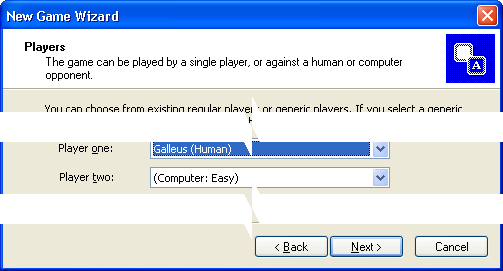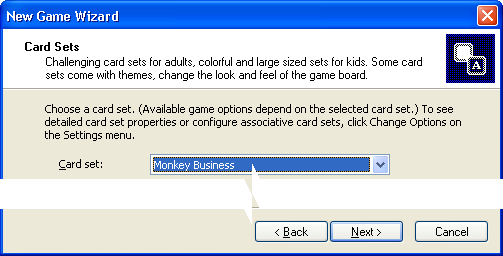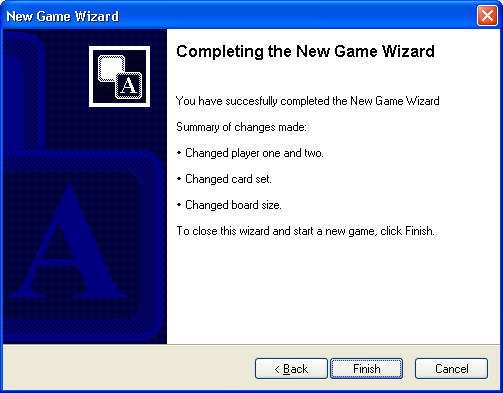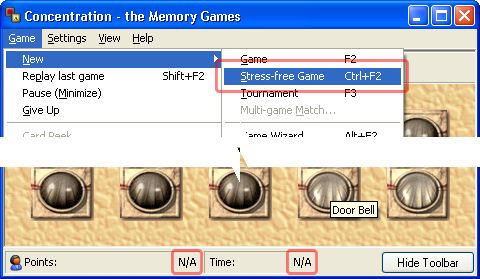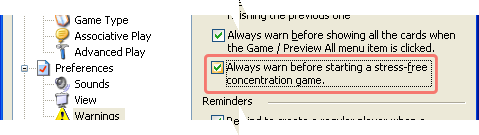An animated memory game? Yes, it's true. This is the first animated card set for Concentration the Memory Games, but there's more to follow.
Follow the adventures of a funny monkey, who somersaults, trikes, eats bananas, plays jokes on you. And the best part is: he's animated. A great card set for kids.
Monkey Business opens a new era in the history of Concentration - the Memory Games. The large card set is included in the basic installer, so hopefully more and more users will notice that it's now possible to play with animated cards.
Card Set Properties
- Name: Monkey Business
- Languages:
- Image source: Animation Factory
- Distribution: Freeware
- Card Count: 24 + 1
- Color Depth: 24 bit (16 million colors)
- Additional Sounds: No
- Additional Background: No
- Image association: No
- Animated card faces: Yes
- Direct download: 1024 x 768 (888 832 B) • 1280 x 1024 (1 236 992 B)
Preview

Monkey Business (Large) • Normal Game Play
To get more insight on this brand new card set go its description page on the Galleus site. Try it, and then consider spending another minute to rate it. Thank you.
Note
Version 5.0 of Concentration - the Memory Games is required to show card face animations. If you use an earlier version of the game, card face images will remain still.